You can control the email notifications you receive from the Community, to ensure you see what matters most to you. 💌
General settings for notifications
You receive notifications of topics or categories which you have selected as Favorites. Topics you have started are set as Favorites by default, but you can change this in the settings on your Profile page:
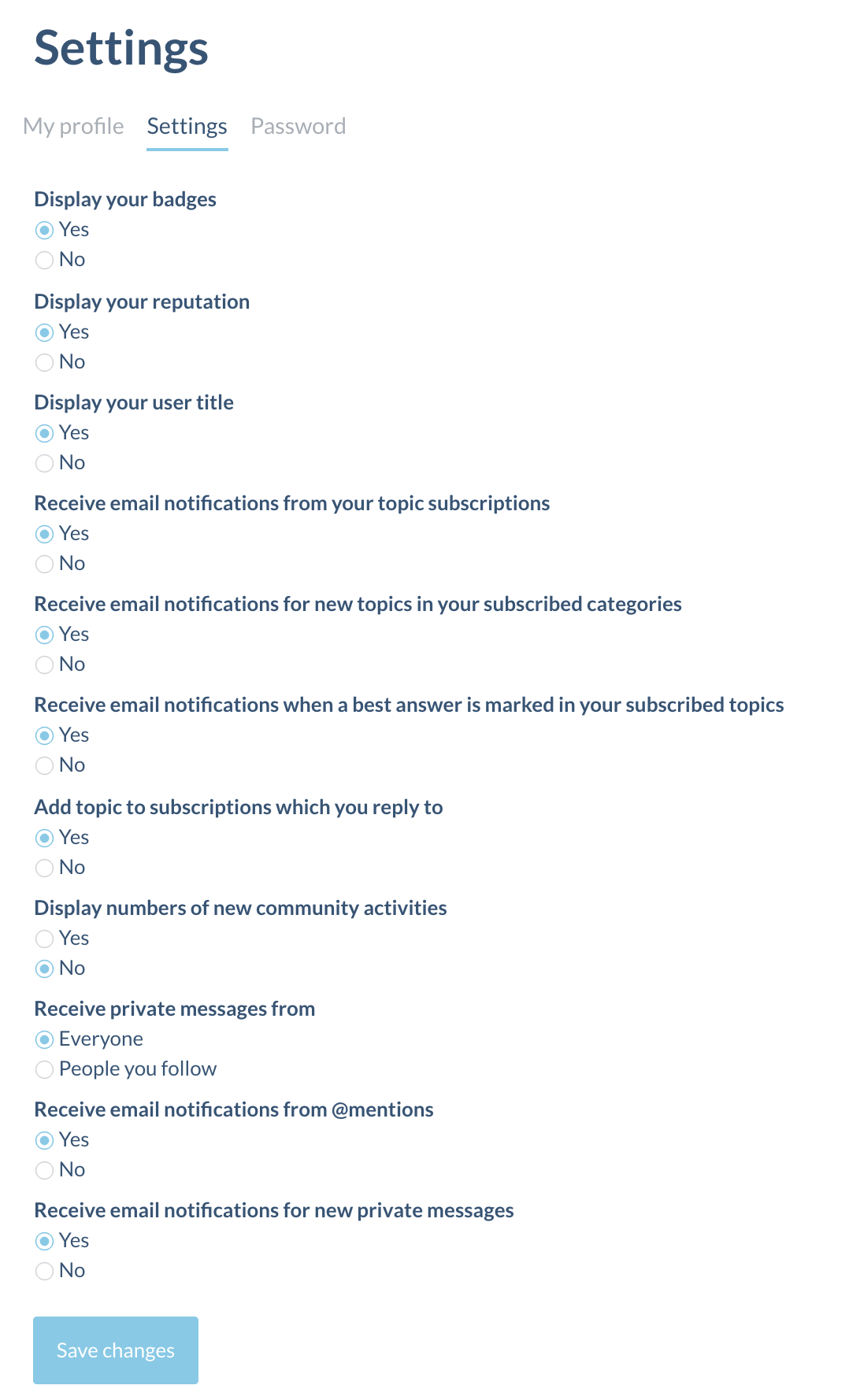
Note: This will not unsubscribe you when you have subscribed to an entire category. You have the option to subscribe or unsubscribe in each category.
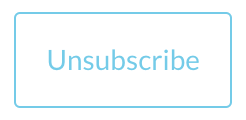
Notifications for specific topics
You can follow an individual topic by clicking the Follow Topic button at the bottom of the post.



