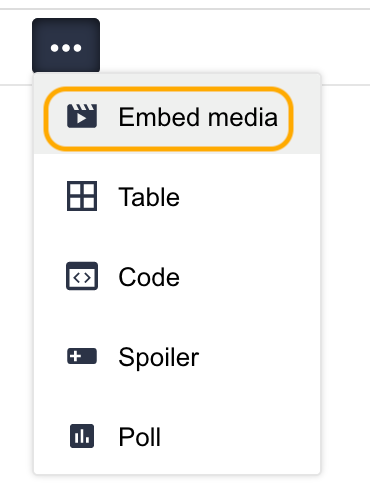Want to share photos or videos? 
![]()
Upload images
You can upload images to your post by clicking on the small camera icon in the text editor:
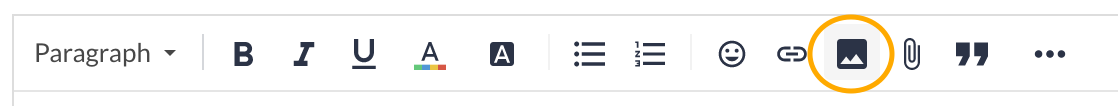
All common file formats for images are supported (.png, .jpg, .gif)
When you upload your image file, it will automatically embed into your post. You can move it by hovering over the image and clicking on the [+] icon that appears at the top left corner of the image, then dragging the image to the correct line in the post.
Embed videos
Adding videos to your post can be done by clicking on the ellipses icon in the text editor:
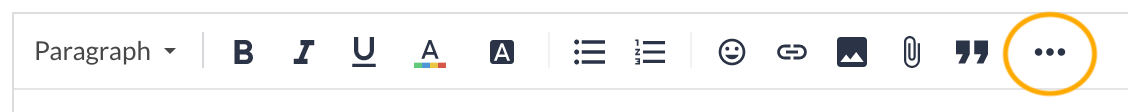
And then select “Embed Media” from the menu that appears. You can add videos from Youtube, Vimeo ,and Dailymotion by pasting the original video url.