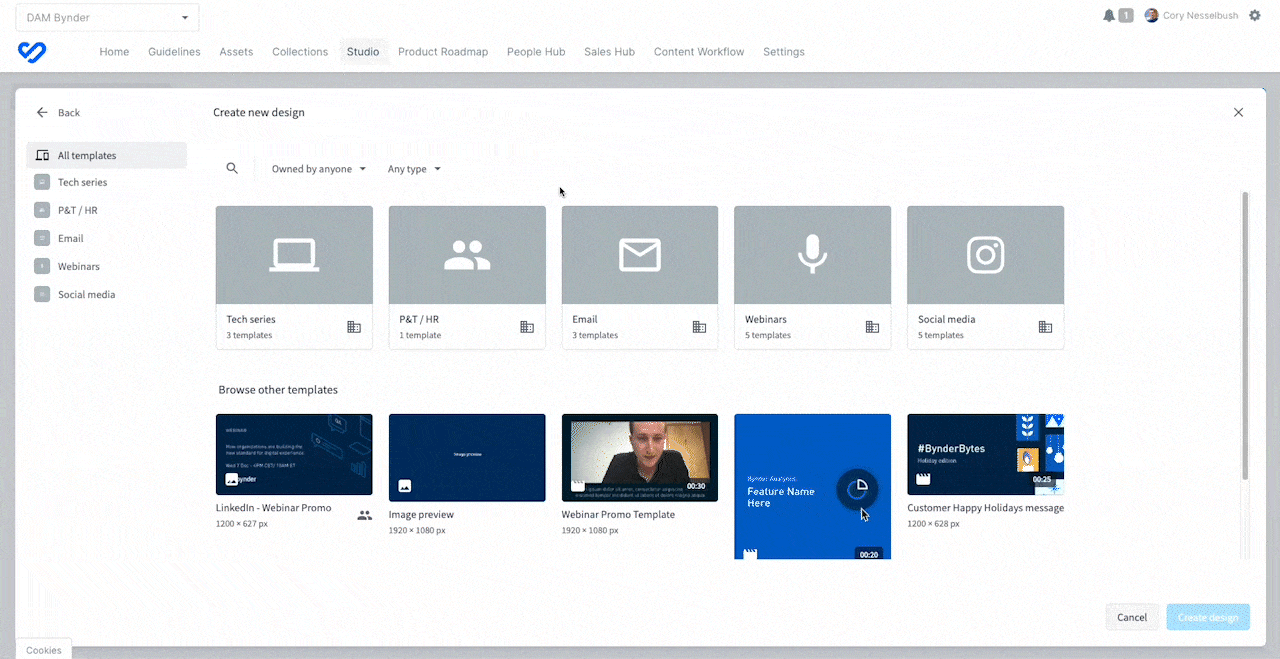Is there a way to send people directly to a digital brand template or a category of digital brand templates? And can we make it so light users can see the categories to choose from without having to hit create new? Most of our users don’t understand there are so many to choose from and have to be instructed to click create new, it’s not intuitive. And it would be more enticing if they could see all the categories to choose from. Thanks!
Login to the community
No account yet? Create an account here!
Bynder Employee SSO
Bynder Employee login hereor
Enter your E-mail address. We'll send you an e-mail with instructions to reset your password.