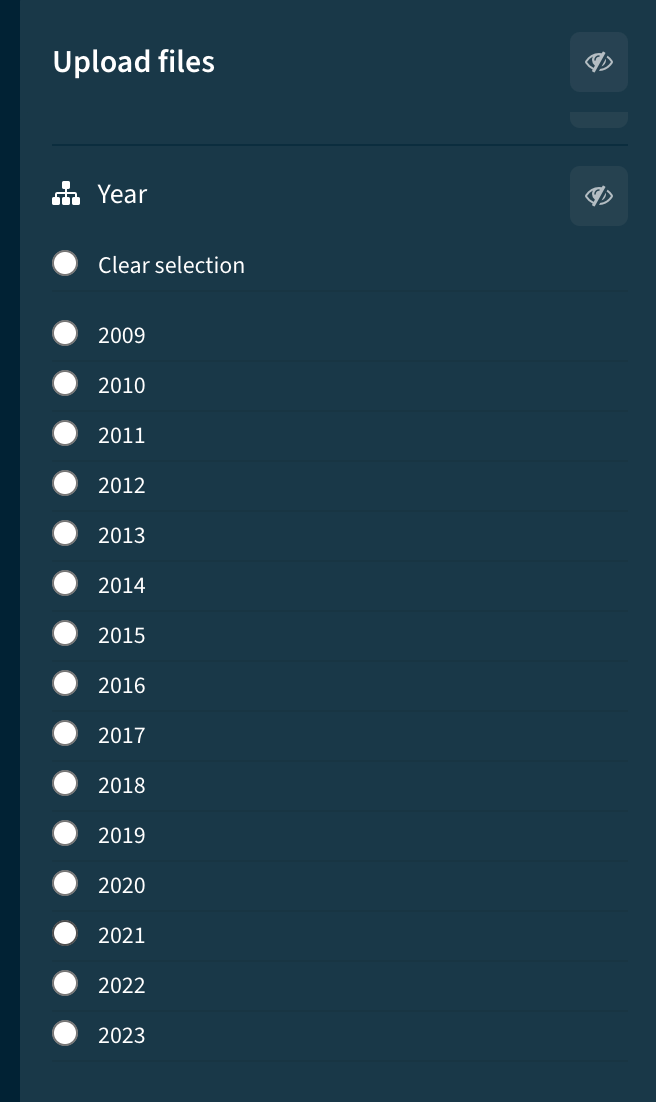Hi, I am new supporting our team at Cityside Journalism and have a question about uploading items to Bynder. Apparently when an image is uploaded and metadata is entered manually, the Year field seems to max out at 2023. Is there a reason why it does not include the current year? Before I explore further how to do this manually or through a custom metadata, I’d like to see if there is another solution. Thanks in advance.
Solved
Metadata year
Best answer by Claire
Yes, looks like you need to add 2024 as another option under the metaproperty “year”
Here’s documentation how https://support.bynder.com/hc/en-us/articles/10341416276370-Metaproperties-and-Options-Manage-Metaproperty-Options
If you have an admin account in the Bynder DAM you should be able to do any changes you like to the taxonomy.
Login to the community
No account yet? Create an account here!
Bynder Employee SSO
Bynder Employee login hereor
Enter your E-mail address. We'll send you an e-mail with instructions to reset your password.