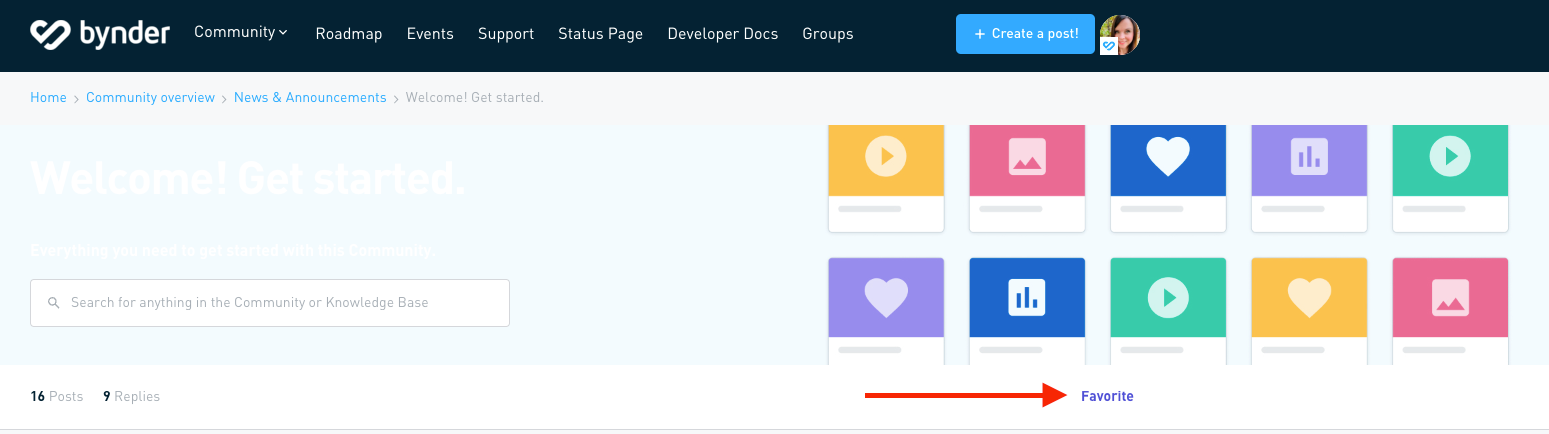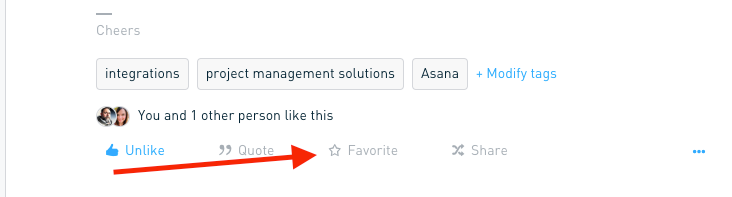Each time you start a new topic you will automatically be notified via email when that topic receives a reply.
You can also subscribe to categories to make sure you don’t miss out on any new topics added.
Open the category and then you’ll see a button that says Subscribe.
To subscribe to a particular topic within the category, you will need to click the star icon at the bottom of the post that says Subscribe. Once you click it will turn blue to let you know that you are now subscribed. To unsubscribe you’ll just click the same Subscribe button, and it will then turn grey to let you know that you are no longer subscribed.
You can find a list of the topics you are subscribed to by clicking on your profile image and selecting ‘Topics’
This will show you how many topics you are subscribed to and a list of each one.