If you made a mistake while writing your post or need to add more information, you can edit the post.
Go to the post you want to change. Hover your mouse over the three dots on the right bottom corner, and click on "Edit":
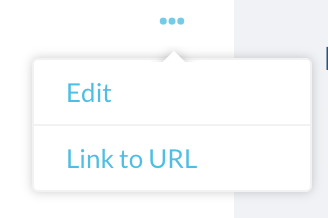
Note: If you’re unable to edit a post and need information removed (such as personal information), flag the post for a Moderator. If you need to add info and can’t edit the post, make a comment on the post.


