Ready to post a topic or question? Here’s how:
Tip: Try searching first to see if your question is being discussed in an already existing topic.
Finding the right place for your topic
First, you will have to select the correct category your question is related to.
- If your question is about using ShootProof, photography, or business strategies, then start a new topic in +Create a New Topic
Once you are in the right category and board, you can simply click on "Create a topic!" next to your profile picture:
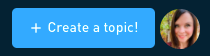
Choose if your topic is a question or a conversation 
Decide if your topic is a question or a conversation. A conversation is a normal discussion topic. If you make your topic a question, you can mark a reply from another user as the answer. This will help other users who are having the same question to find the solution quicker.
Create a title
Next define a title for your topic - choose a title which is short but descriptive. It should summarize what your topic is about: include the name of the Bynder feature, if applicable. This way other users can see directly if they are able to help you.
Describe what your topic is about
Describe your issue as detailed as possible. Other users can help you better when they know what you are trying to do (and where you do not get any further). Please don't share any private information (Email address, phone number, etc.). Any posts with personal information will be removed.
Tip: You can also add images and videos to your question, see here for a detailed tutorial

