Bynder has two similar available plugins to access your files from Adobe Creative Cloud applications:
Bynder CC Connector and LinkrUI.
They are distinct applications with varying features. This means that their licensing, use and troubleshooting will also be different.
Therefore, knowing which one you are using will be crucial from managing license seats to resolving issues 💪
→ Not sure which one would be ideal for you?
Reach out to your CSM, who can help clarify which plugin best fits your needs.
→ Want to know which one you have installed?
Navigate to Window > Extensions.
Here it will show if you have Bynder CC Connector or LinkrUI installed.
→ Ready to use it, but not installed yet?
Your CSM can clarify which one is included in your agreement.
→ License Key differences:
Bynder CC Connector: number/letter hash. For ex: ABCDE-ABCDE-AB123-ABCDE-12345
LinkrUI: six digits. For ex: 000000
→ Differences in the UI:
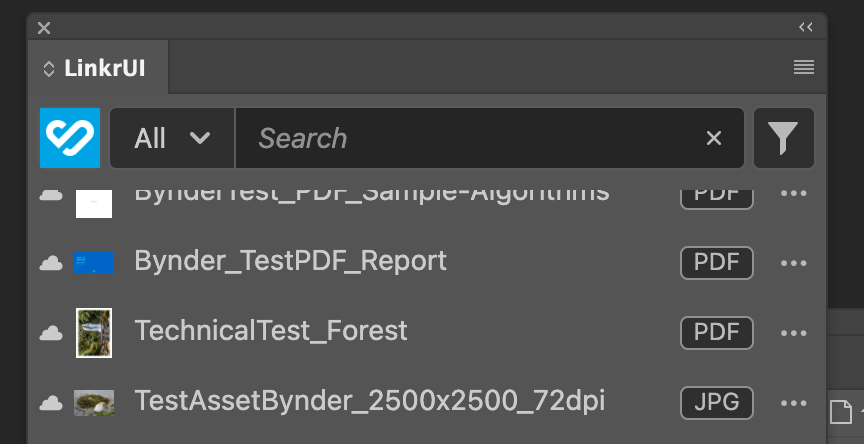
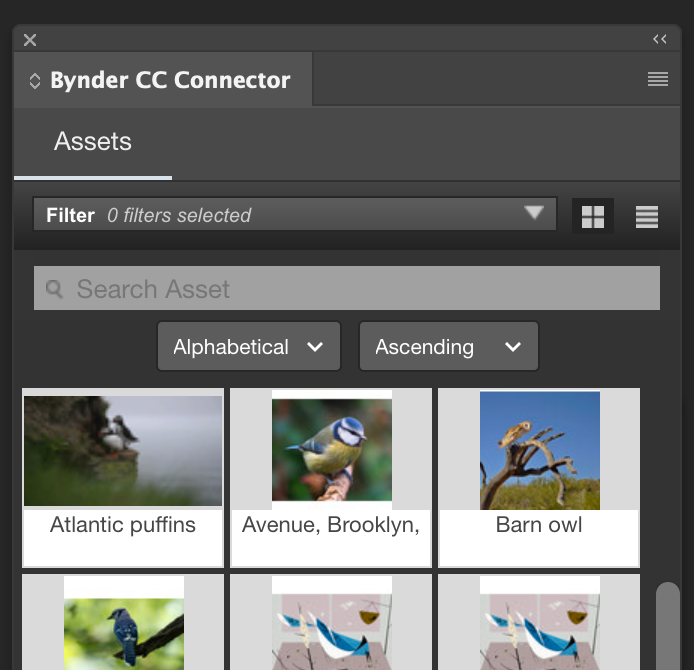
For extra info on either, the Knowledge-Base article for the two plugins contain the following:
– download/installation steps;
– how-to guides;
– latest versions download packages;
