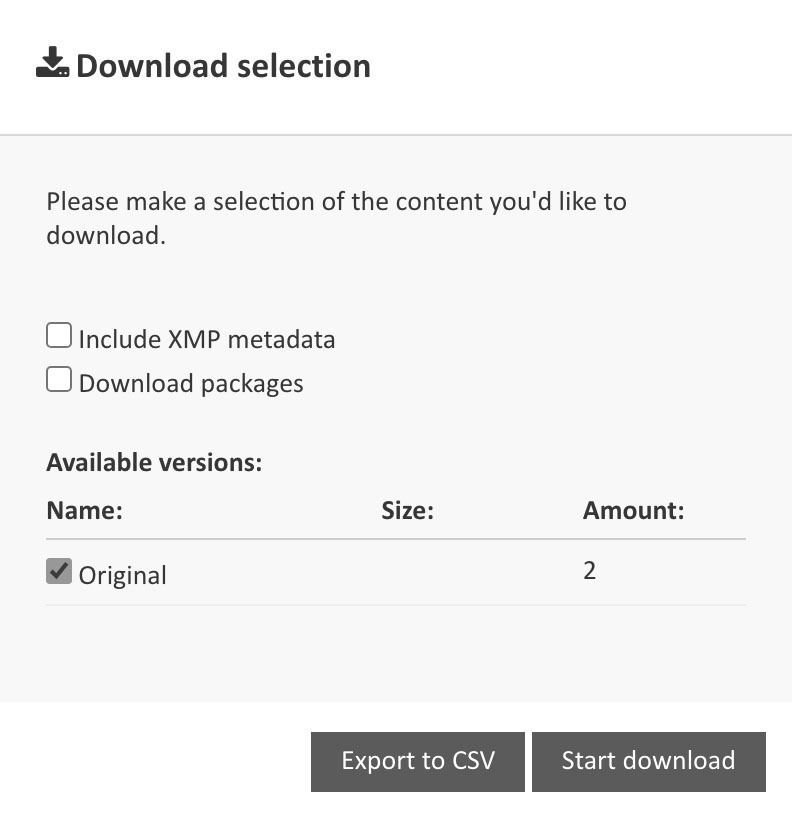“Has this ever happened to you?”
You want to view and use the metadata in your assets in outside of Bynder but when you go to download a CSV of your metadata it downloads the physical assets along with the metadata?
If the answer is yes, we understand how frustrating this can be. As an onboarding manager, I have heard from many customers asking about this and I’m sure many of you have as well. We are proud to say those days are over. That’s why we recently introduced the ability to download just the metadata information to a CSV without downloading the physical assets.
Now, you can view the metadata of your assets via the comfort of the CSV you always wanted without having to constantly download the assets along with it.
Downloading metadata of your assets can be useful in a number of ways. Some reasons I have seen customers download metadata of their assets are:
- For audit purposes. This can allow you to view the metadata of your assets in a clear, concise way via CSV to ensure data quality in their DAM.
- To better understand the digital rights of an asset. Being able to view this information easily and accessible can be very important.
- Ability to leverage this data in external systems. Maybe you need to utilize or reference this information in other systems. The ability to download the information via CSV allows for a seamless transition into other systems.
In the end, we heard your feedback and are so happy to now introduce this feature to you. Let us know if you have any questions and, more importantly, let us know if this has been a game changer for you in the comments!!