I am obsessed with the new DAT (Dynamic Asset Transformation) UI. It just launched this week, and it lives in the asset detail view under “transformations.”
Look how easy this is. Just “add transformation” on the sidebar, fiddle around with the settings, and instantly get the preview and the DAT live link below.
I know most of my onboarding clients just want to crop and resize to a focal point (DAT does this on the fly where automated derivates cannot), but the Bynder devs added so many fun transformations, it’s tempting to use them at once and commit crimes against design like this one.
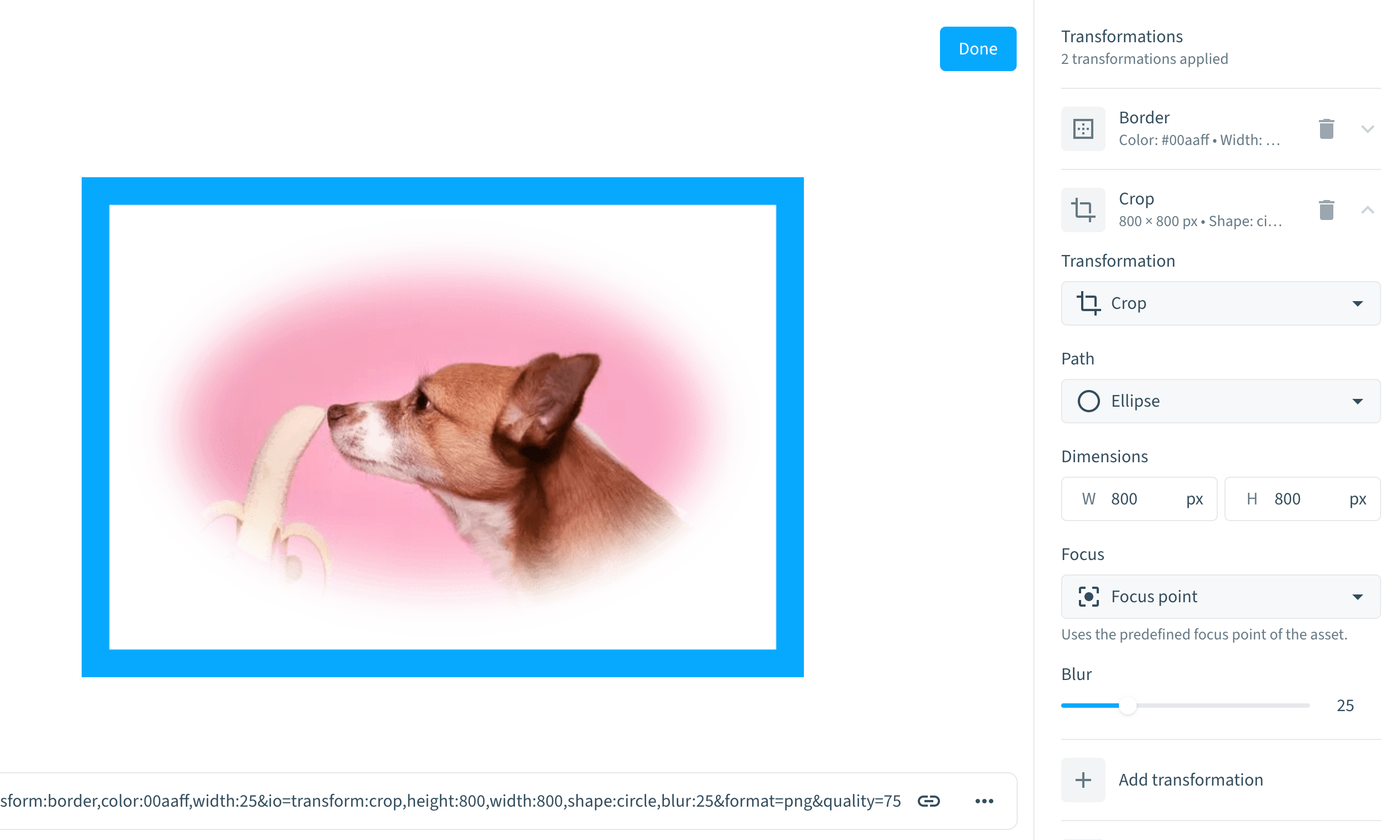
Talk to your Customer Success Manager if you want to demo or purchase DAT, or if you have the DAT module and need the transformation UI feature turned on in your portal.
