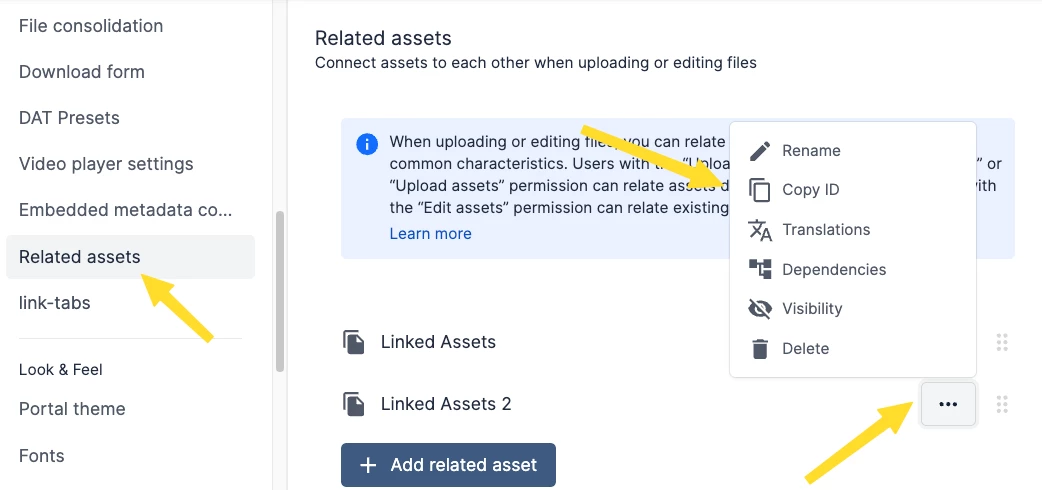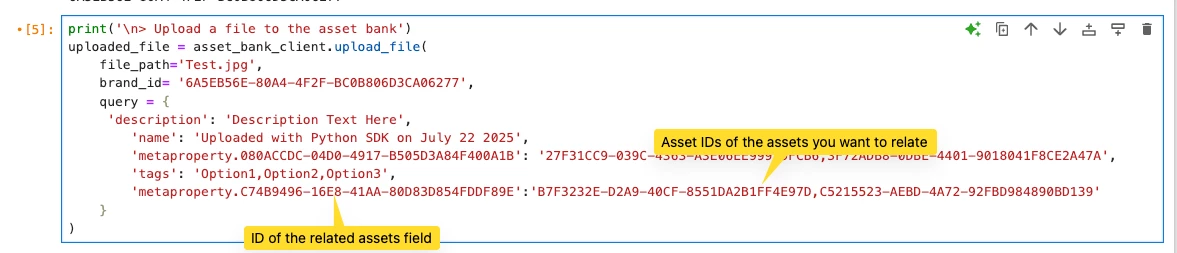Our team plans on automating the uploading of our photography projects.
For this, I am using the Python SDK to upload assets to Bynder and set some keywords.
Most parts are working; I can login with my token, create a Collection, upload my assets, set tags and metaproperties.
What I am unable to do is
- add Additional Files (eg add a PDF that relates to a DNG)
- add relationships between assets
The API feature set appears to be incomplete.
Even if I cannot use the Python SDK for this functionality, I should be able to use the API - pure http requests() calls.