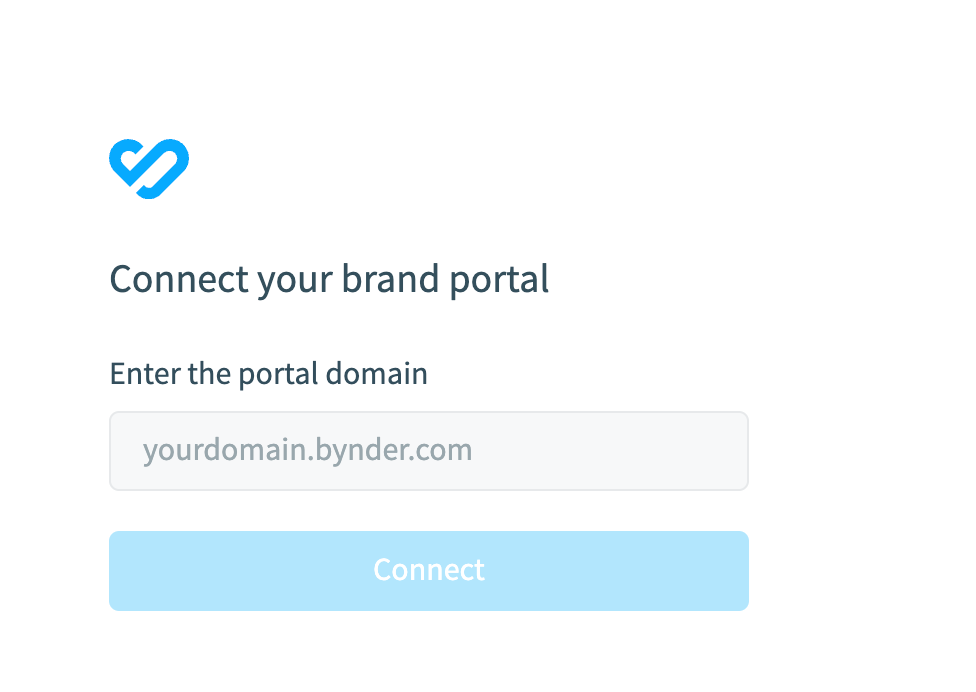Hi,
I am working on a staging site (which is password protected at the moment) for a new news site. I am trying to test Bynder and made a new OAuth app similar to our existing live sites (berkeleyside.org, oaklandside.org), however when making a test post and tyring to access our Bynder assests via the compact view, the “enter your domain” field is disabled.
I registered a new app in Bynder OAuth settings and added the domain there, and added the new clientID and secret to the WP settings page for Bynder, but that did not work. I read all the knowldege base articles I coudl find. I am wondering if this is because of the password protection on the staging site. Any ideas?