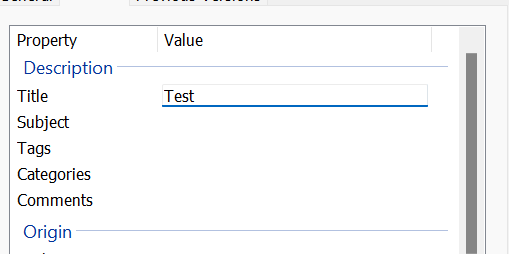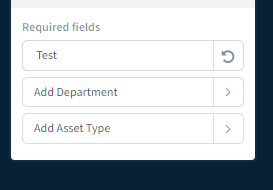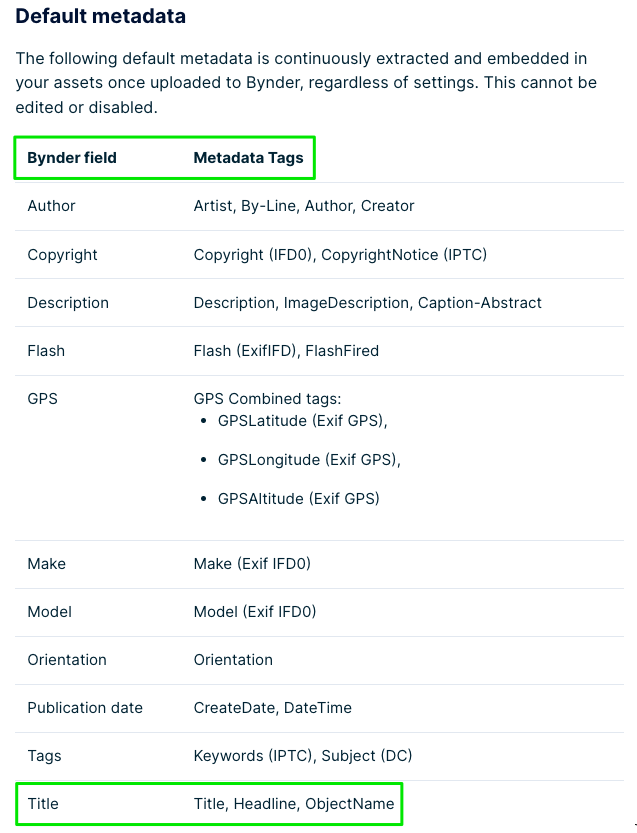Dear Team,
hope you are doing well!
We have issue when we upload the assets, when we upload assets in Bynder the asset title is showing “Untitled design - 1” instead of asset original name. we have followed the Bynder naming convention.
please verify attached screen shot of the issue.