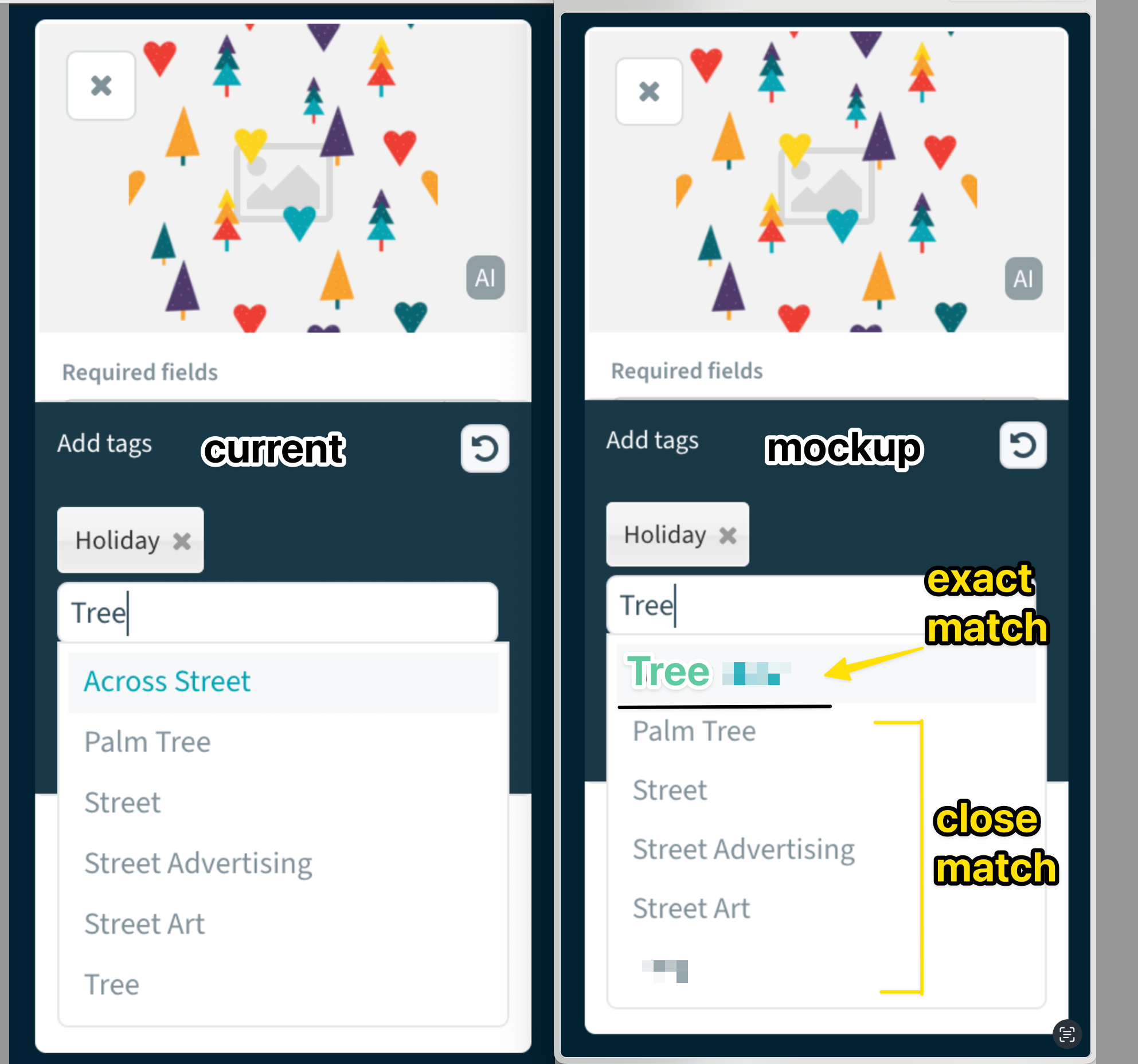It is super frustrating how autocomplete doesn’t finish what I am typing but instead searches for the text I am typing and goes for the alpha-order tag that has those letters in it vs what is closest to what I am actually typing. For example, if I type “Survey” it will autocomplete to “Alumni Survey” since “A” is alpha first. This isn’t helpful, if I wanted to tag Alumni Survey I would have typed Alumni first. Often I hit return to autocomplete or accidentally click on the first option when I don’t mean to. It’s very rare that I wouldn’t get the exact word right, and in those instances I would rather it list those options last that match the word but don’t start like how I typed. Another example, when I type “Line”, “Application Deadline, Apply Online, License Pipeline” all come up before “Line” itself. See attached images.
Login to the community
No account yet? Create an account here!
Bynder Employee SSO
Bynder Employee login hereor
Enter your E-mail address. We'll send you an e-mail with instructions to reset your password.