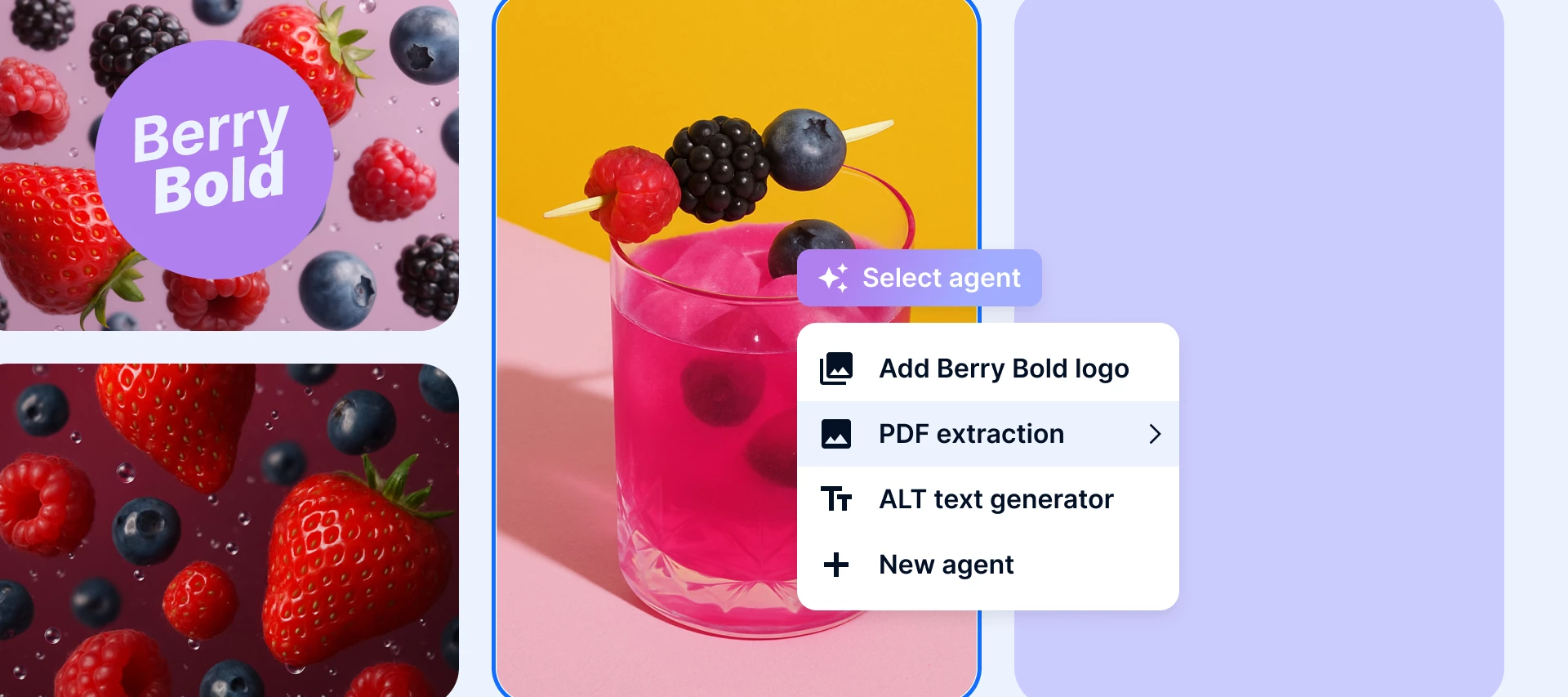Lately, there’s been a lot of excitement (and questions!) around how AI Agents can actually help teams day-to-day. I wanted to share a simple, practical overview of what they’re designed to do and hopefully spark some discussion around how you’re thinking about using them.
One of the biggest ideas behind the AI Agents platform is customization. Instead of one generic AI that tries to do everything, you can create as many agents as you want, each tailored for very specific needs.
That could be anything from:
- spotting product materials in packshots
- checking visuals for regulated content
- identifying tiny details like dog breeds for tagging
- or enforcing compliance rules based on your industry
If you’re exploring AI Agents, I’d love to hear:
- What workflows would you love to offload?
- Are there tagging, compliance, or production tasks that take up most of your time?
- What would an “ideal Agent” look like for your team?
Let’s compare notes and learn from each other, the use cases emerging from the Community are always the most interesting! 👇