The Bynder Community is the perfect place to ask product-related questions, share your knowledge, network with other customers, and keep up to date ![]()
If you haven’t created your account yet, you can follow these quick steps so you can join us in the Community. It will take you a few clicks:
- Go to https://community.bynder.com/
- Go here https://community.bynder.com/member/register to skip step 2
- Click on Join or Login in the right corner of your screen
- Click on “Create an account here!’
- Choose your username. **Other uses will be able to see this.
- Enter your email address associated with your Bynder account. **Other users won't see this.
- Choose a password
- Check your email and click the activation link!
- You’re in!
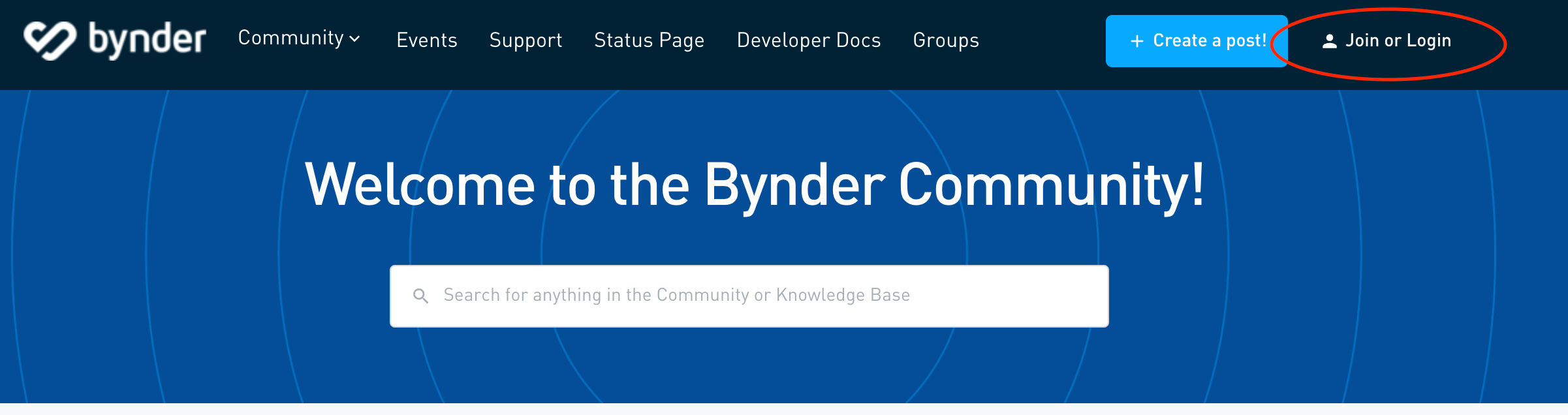
Not sure where to go next? Check out the article below 
